Lockdown 3.0 looks set to have many of us working from home until well into 2021. Home broadband networks up and down the country are creaking under the strain of video calls, TV streaming services, home schooling and general internet use across multiple devices.
If you’re running your business from home, either for the short or long term, the last thing you need is slow internet causing delays for you and your customers. If your connection is not strong enough to sustain a stable video call, your ability to engage and collaborate is reduced.
At kinex, our broadband experts have put together some top tips to troubleshoot a slow connection and improve performance, so you and your cohabiters can get the best performance from your broadband service.
1. Location location location
Position your router where the signal coverage is most effective, ideally in a central location within your home.
Items that could interfere with signal or weaken it are walls (especially thick concrete ones), doors, fish tanks and electrical equipment, as well as placing it inside a cupboard or behind the TV.
If you’re likely to be at your desk for most of your day, why not plug your computer directly into your router to enjoy maximum speeds?
2. Manage your resources
Check in with Task Manager on your computer to ensure you’re not running unnecessary programs that could be using up valuable bandwidth.
Have you got a web browser open with 50 tabs? Are they filled with media-rich pop-ups and adverts? Have you got multiple media players open and different applications refreshing in the background? All these things might be slurping up your available resources and slowing down your whole operation.
You should also try to run all software updates and security scans outside of working hours so they don’t interrupt your working day and put further strain on your broadband.
3. Turn off HD
You might face an uphill struggle with stopping family members watching video content on iPlayer, Netflix or Amazon Prime, but you can reduce the impact these services have on your internet connection.
Just a few clicks into the settings of each of these services will allow you to save on bandwidth while not completely ruining your family’s viewing pleasure!
4. Consider a dedicated business line
If you’re making the switch to running your business from home for the long term, you don’t want a poor home internet connection to slow you down. So, it might be worth considering getting a dedicated line put in so you’re protected from the online habits of others in your household.
If you’re a kinex customer you can easily add a dedicated Business Broadband and Phone Line connection directly into your home, giving you access to download speeds of up to 76Mbps1 that you don’t have to share with the family! All of this is included in your One Bill so you only get one invoice and one Direct Debit to manage, plus installation is free!
kinex customers should call 0161 465 6693 to arrange for a dedicated line to be installed at home.
5. Go mobile
This is probably a last resort to be saved for emergencies, unless you have a mobile package with unlimited data.
If your home broadband lets you down and you have a 4G signal, you can use your mobile as a Wi-Fi hotspot to connect your laptop to the internet. Neat huh?
Just go to Settings >Personal Hotspot on iPhone or Settings > Network and Internet > Portable Wi-Fi Hotspot on Android to allow devices to ‘tether’ to your phone and piggyback onto your mobile network.
Doing this uses your mobile data so be cautious with your clicks when using a mobile hotspot.
Great deals on Business Broadband
If you’re looking for a great deal on Fibre broadband for your business, kinex can help.
THE LEGAL STUFF
1 Based on 10% of our customers on the network achieving this speed or faster. The actual speed you will receive is subject to line distance from the principal connection point to your premises and line quality. Speeds vary significantly by location. External factors e.g. internet congestion and premises wiring also significantly affect speed. Fibre is subject to exchange availability.

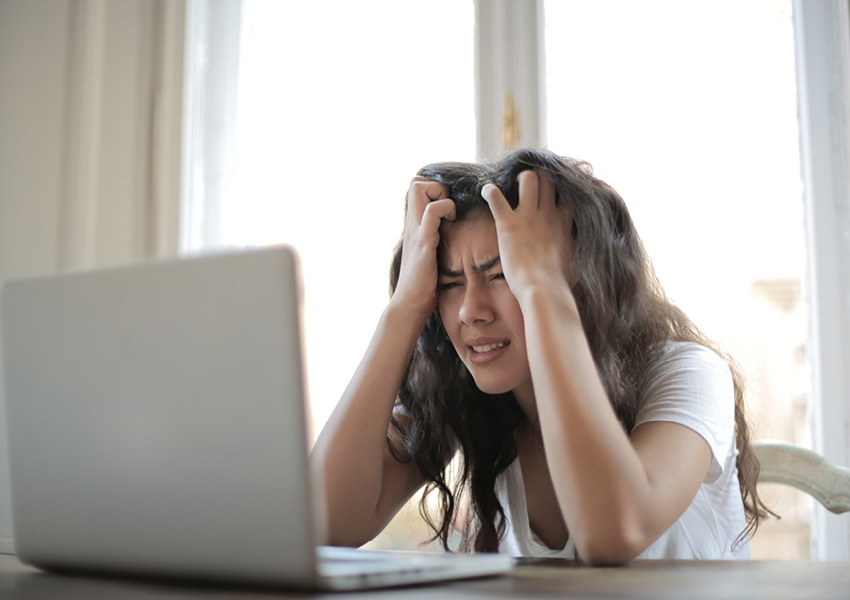
Leave a Comment